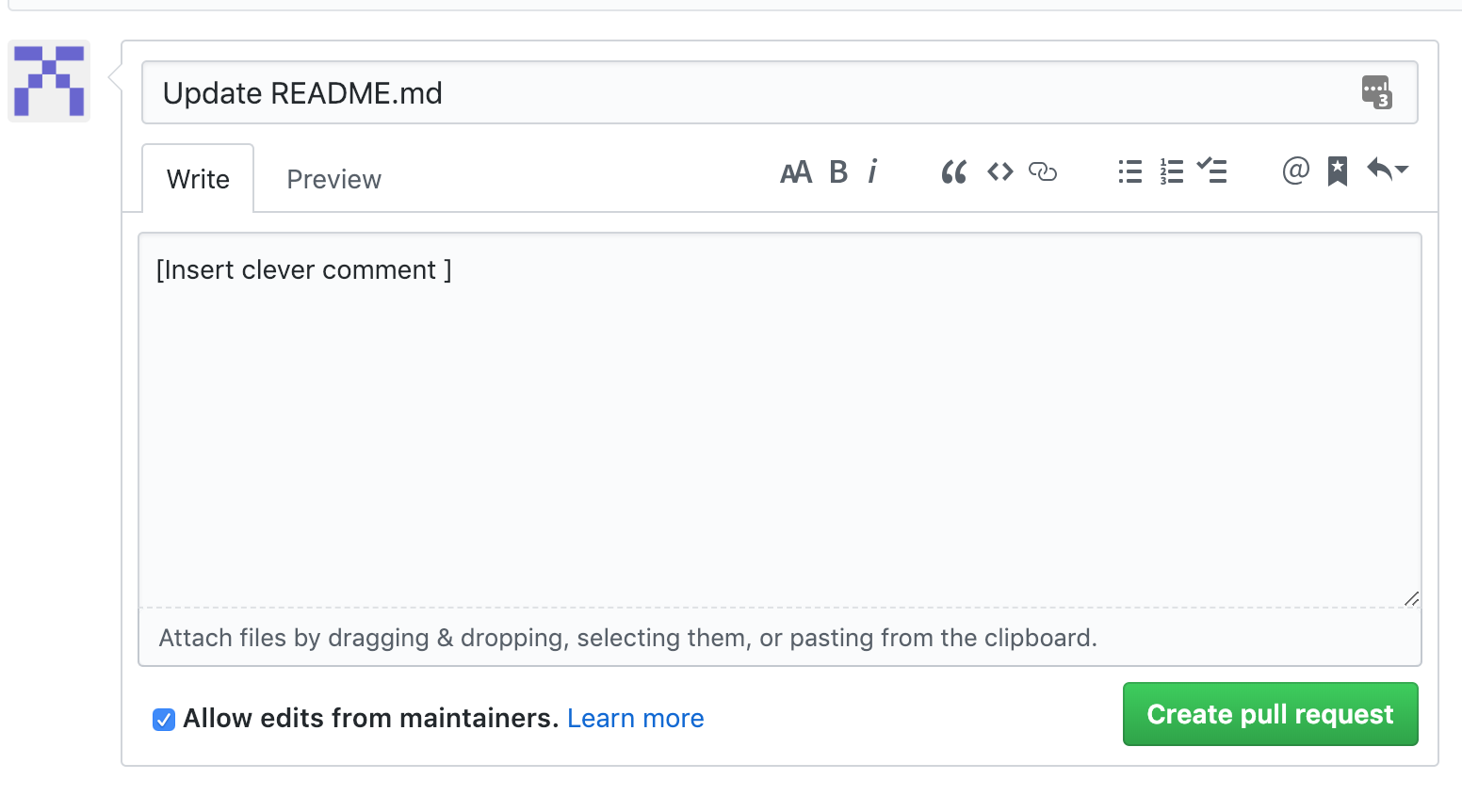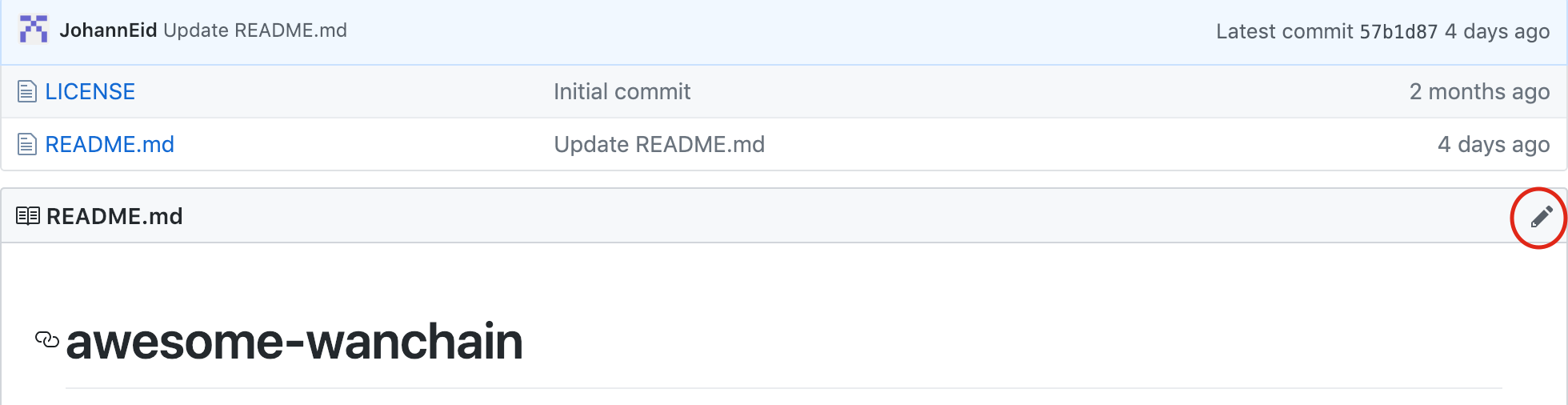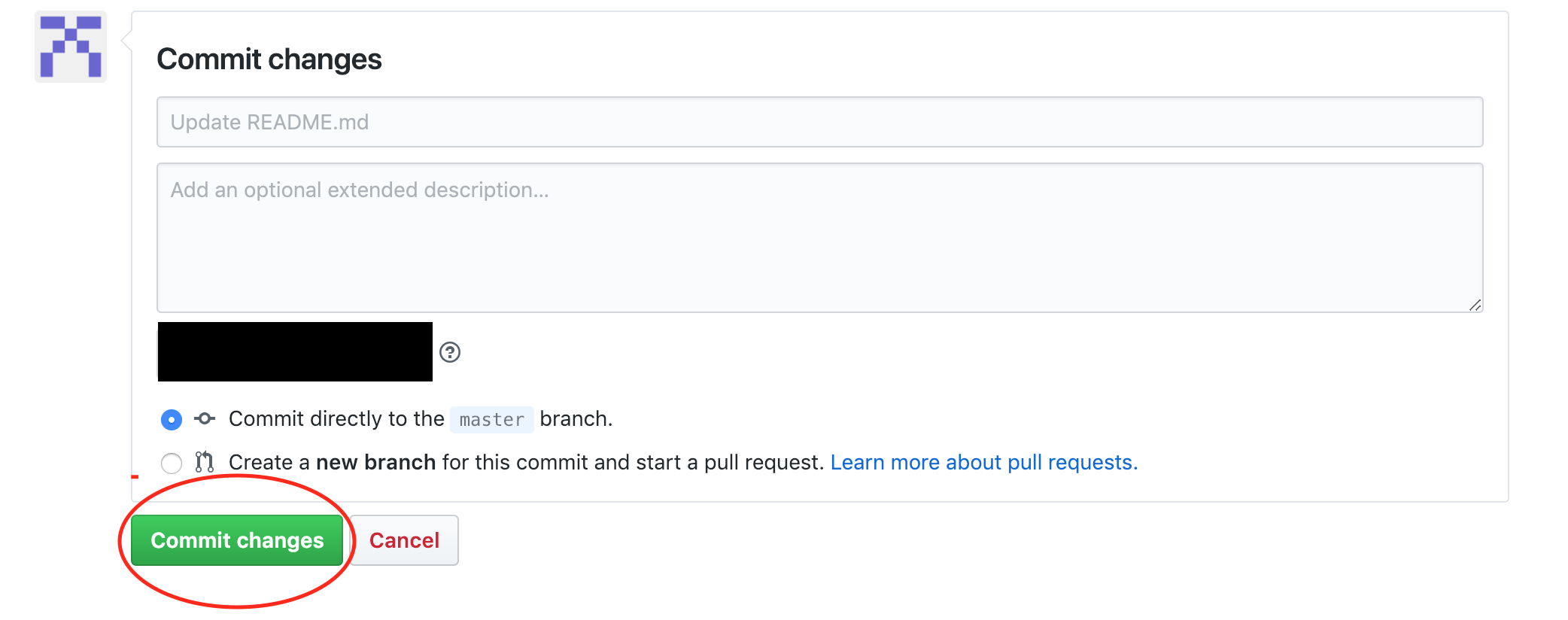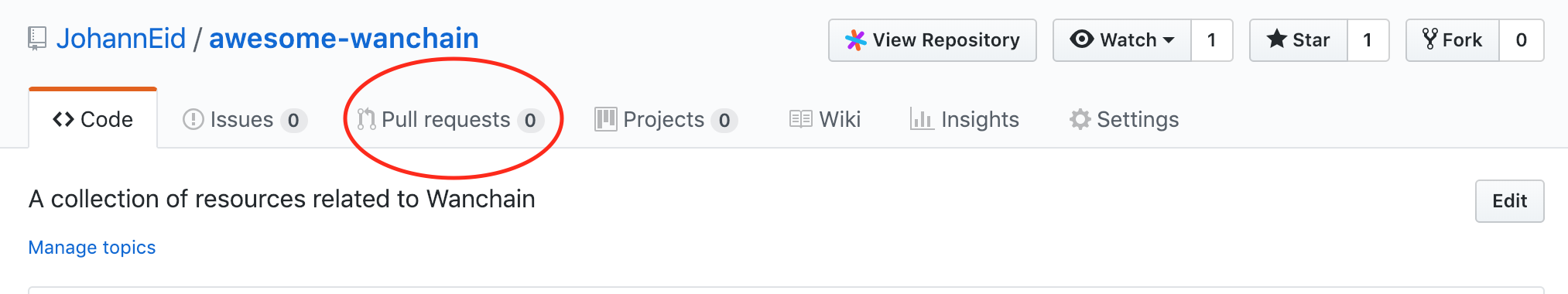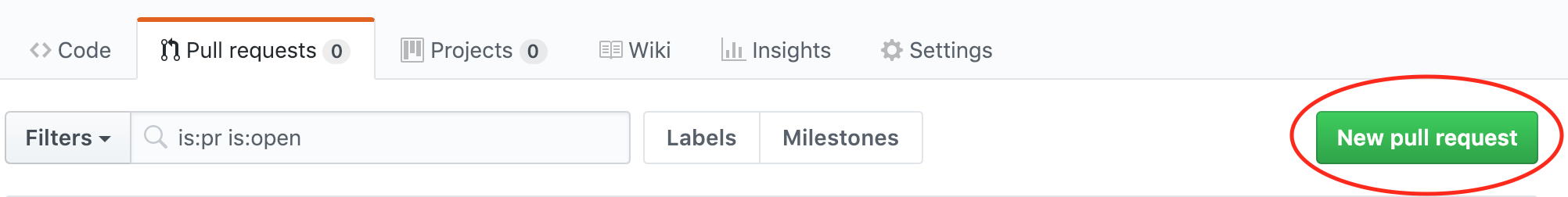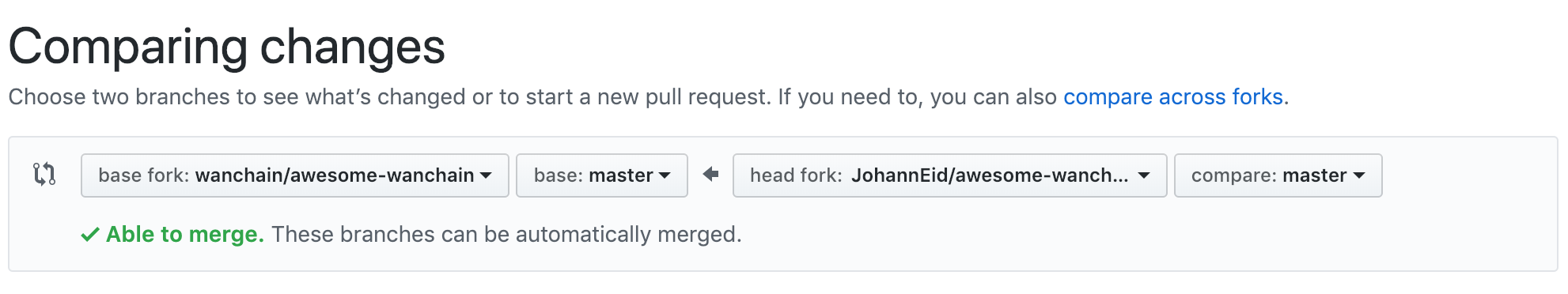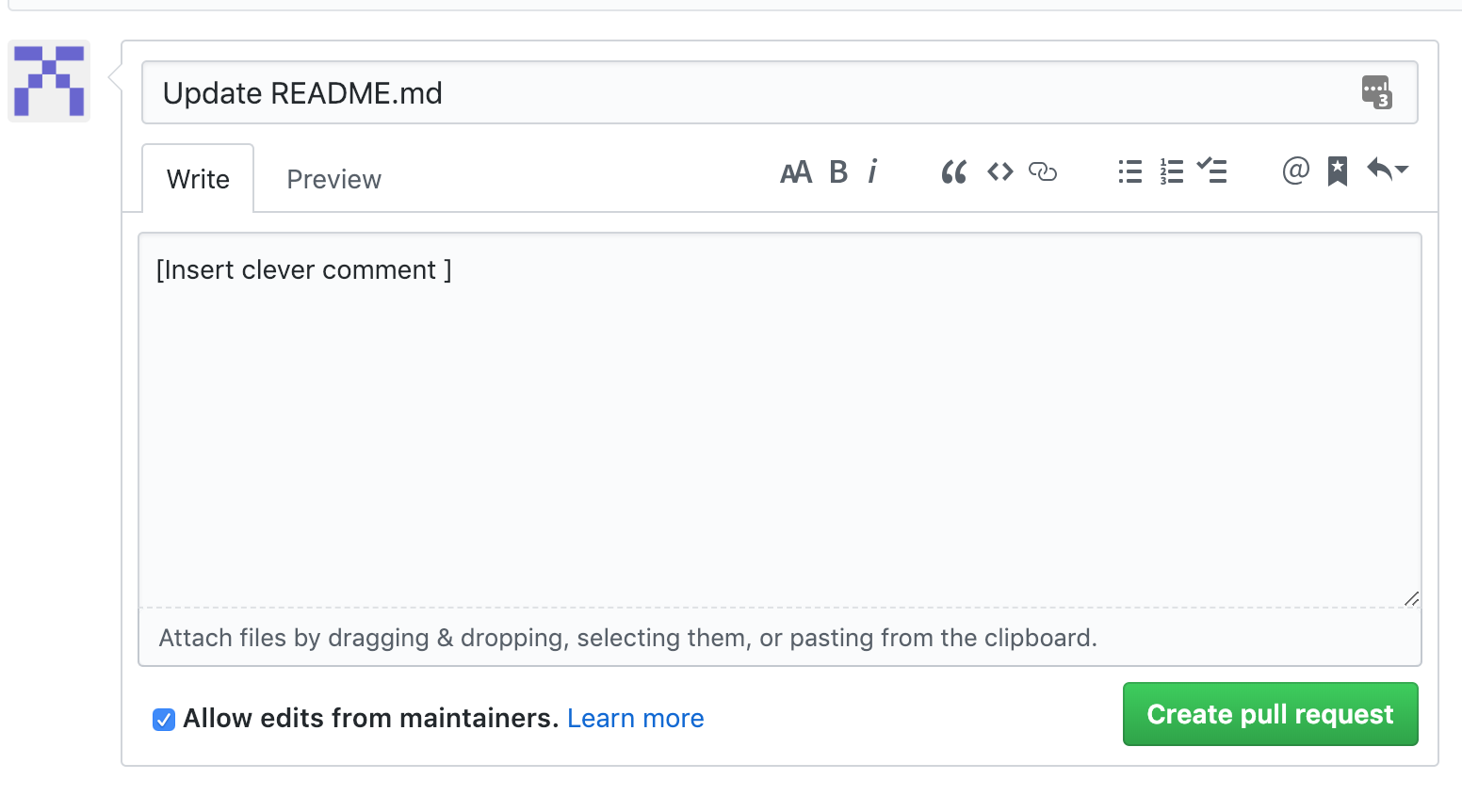Contribution Guide
- Click on fork in top right hand corner

- The Wiki will be cloned in your own repo, you will be redirected to https://github.com/your_handle/website
- From here you can edit a page directly by clicking on a file and edit it
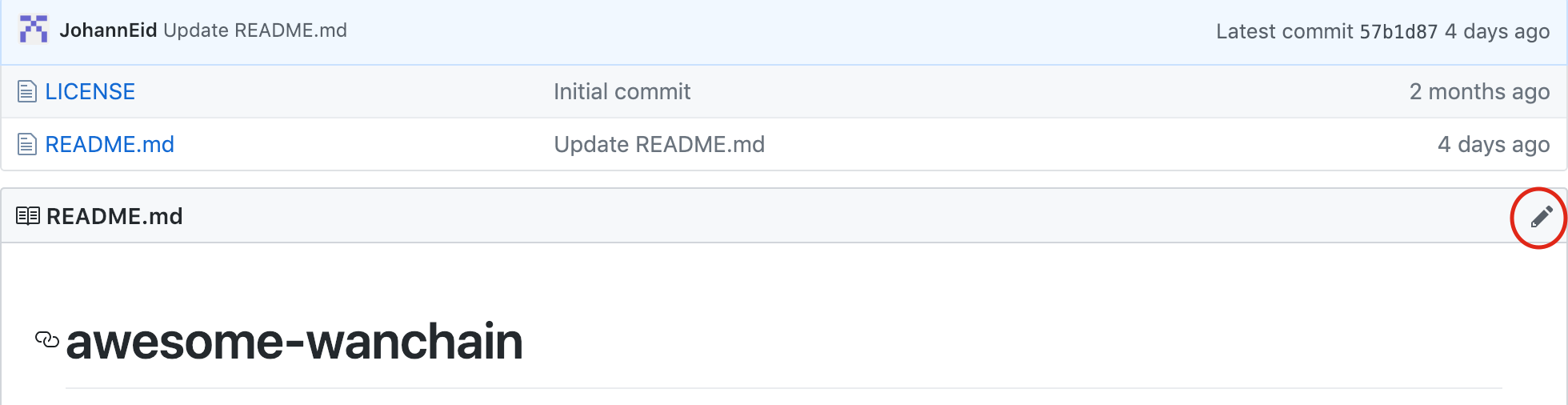
- Once you are done editing, describe and commit your changes in your master branch
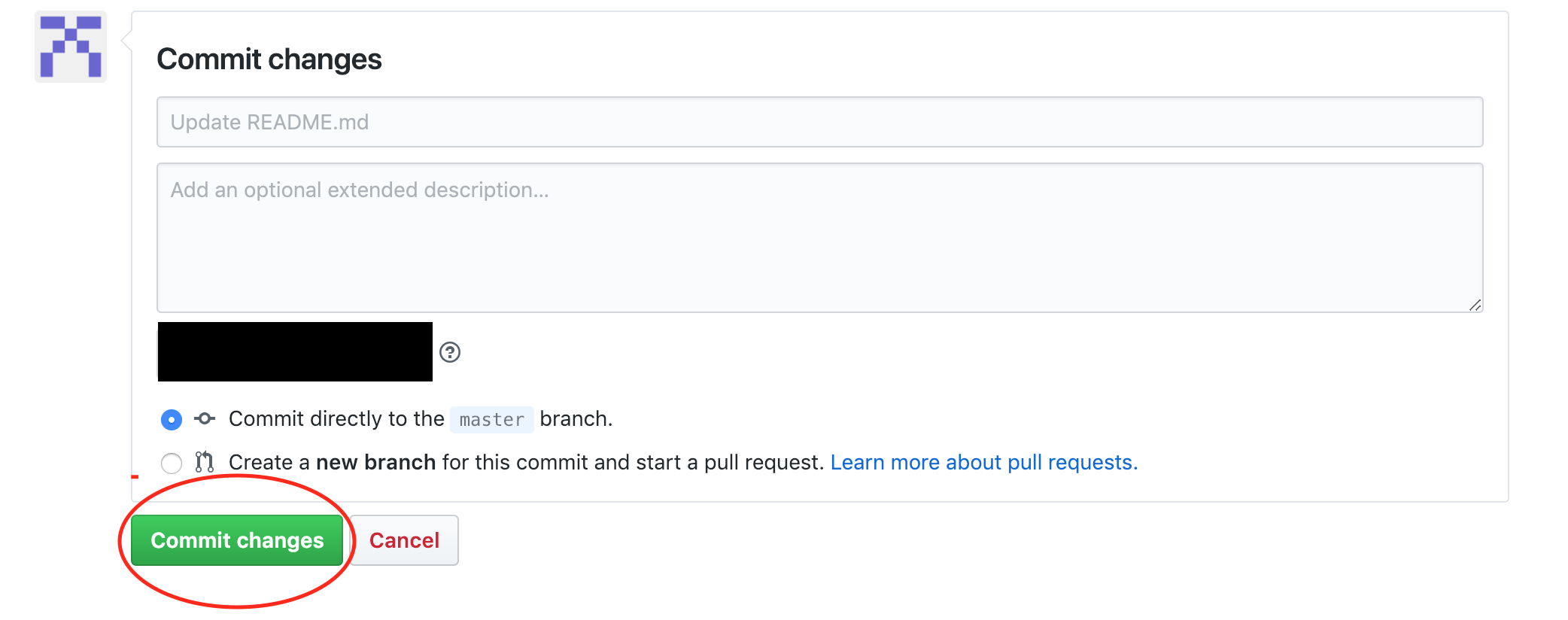
- You will now be able to submit a Pull Request (PR) to the website repo.
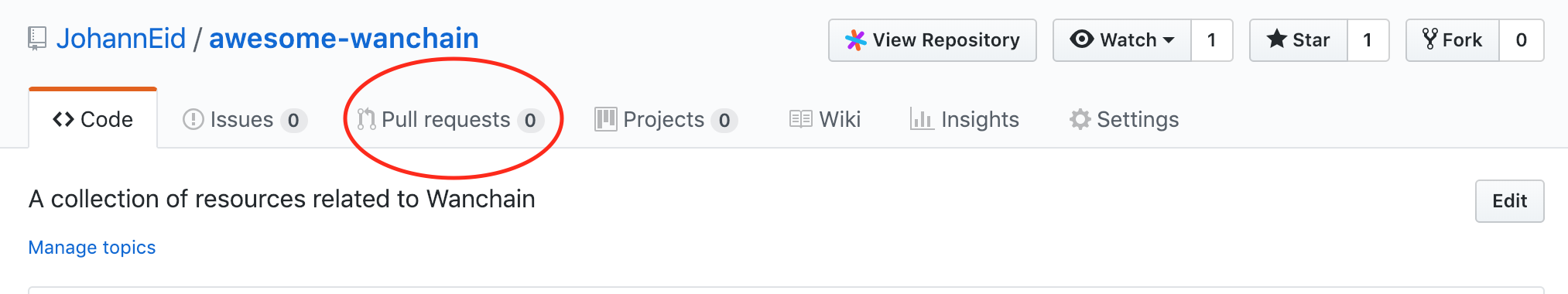
- Click on the Pull Requests and then on the New Pull Request button
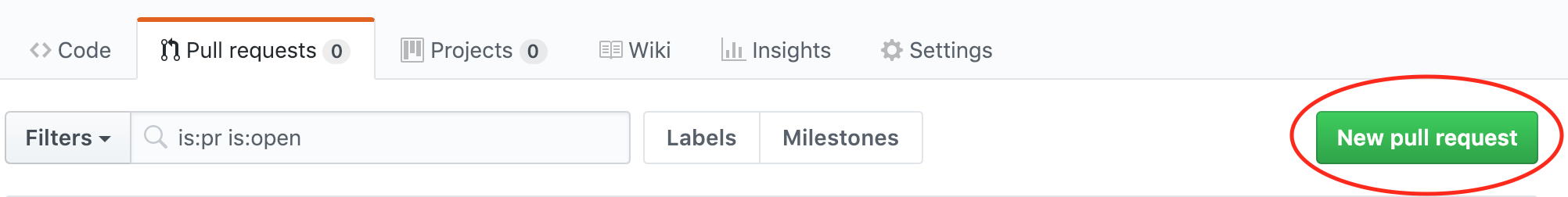
- From here, you are able to select what branch of your repo should be merged to what branch on awesome-wanchain repo
- Select the default option to merge from your master branch to the awesome-wanchain master branch.
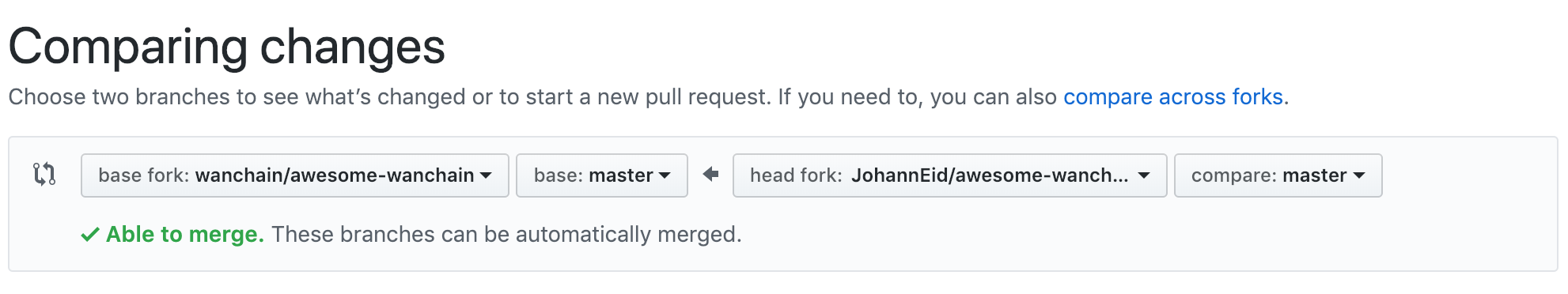
- Double check the modifications you made and click on Create a Pull Request when you are sure
- Describe your changes and submit it!