Create a Wanchain Account
Now that you have a Wanchain node running with RPC enabled, and that you are able to connect to the node by starting a console, you’ll need to create a new Wanchain account. Without an account that has some funds, you will not be able to transact or make contract calls.
Depending on the application that you are building, you may go about the account handling in different ways; for example, you may not handle keys at all, and instead let users interact with your Dapp using WanMask. But for the purpose of the tutorials ahead, it will be assumed that you have an account keystore file that is either unlocked or can be retrieved by a key management package, like keythereum.
Console
The easiest way to create a new account keystore is to run the newAccount
command in the console (see Using the Console to
start the console).
> personal.newAccount()
Passphrase: [type your passphrase]
Repeat passphrase: [type your passphrase again]
"0xca3ae232892d94f48fa76946a1a04dd2a972f629" << This is your address
A keystore file should now be saved in your local keystore directory, which
will be under either the $HOME/.wanchain/ directory or the directory
specified by the --datadir option used when running gwan.
WanWalletGui
If you already have WanWalletGui installed, you can easily create a new
keystore file by following its account creation process. In WanWalletGui click
on New account in the menu.
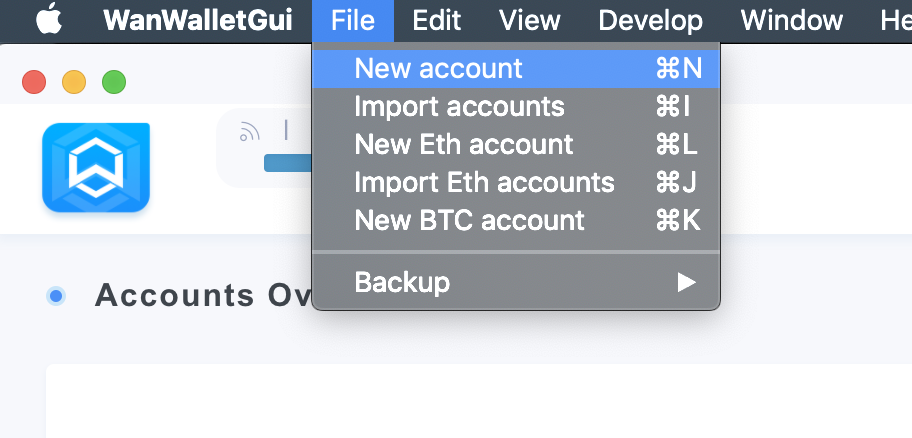
When prompted enter the account name and the password you want to use.
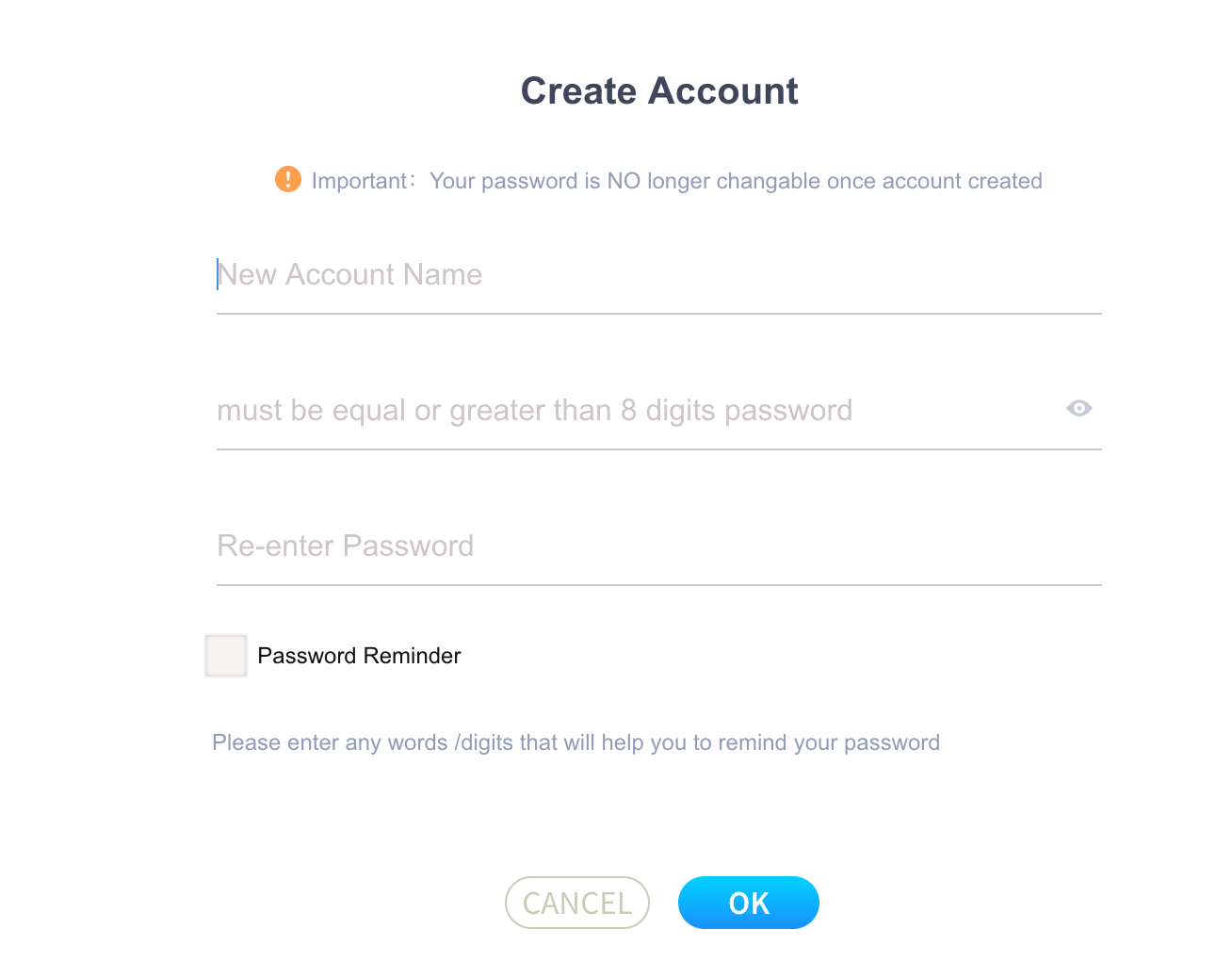
Alternatives
WanMask
As mentioned, it is possible to set up your Dapp so that the application never handles any keys, but instead integrates with WanMask for transaction signing, etc. But while WanMask will not work with the following examples, the approach can function quite well for certain scenarios. To install the WanMask browser extension go to the WanMask.io website, and then follow the steps provided by WanMask to create a new account.
MyWanWallet
In MyWanWallet simply click the “New Wallet” tab and enter a passphrase.